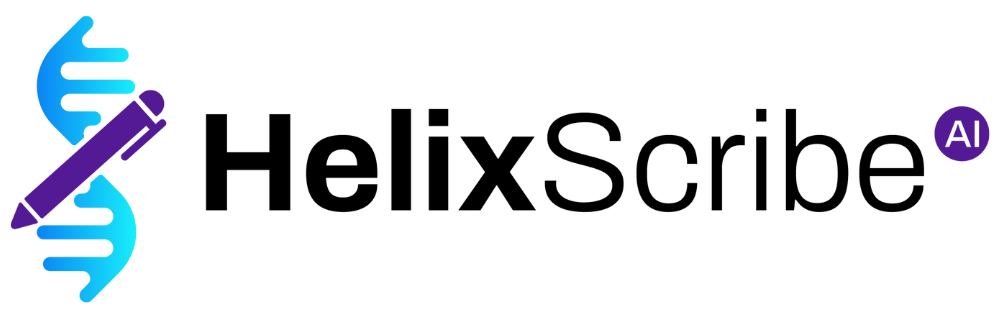Starting a blog is one of the most effective ways to share your expertise, build an online presence, and even earn money blogging.
Most people think blogging is outdated—something reserved for hobbyists in 2010.
But guess what? 80% of small businesses still blog as a core marketing strategy—and they’re seeing up to 55% more traffic and 126% more leads than those who don’t.
And it’s not just for businesses. Want to share your love of vegan cooking? Start a recipe blog. Ready to talk about your life as a digital nomad? Launch a personal blog. Eyeing your own empire? Start a business blog and turn it into a profit machine.
Here’s how to do it—from scratch.
1. Choose your blog niche & brainstorm blog topics
Before you set up your own blog, determine what you want to write about. Your blog niche will help define your audience and shape your blog content strategy.
If you’re unsure where to begin, explore other blogs in your area of interest and brainstorm blog topics that align with your expertise and audience’s needs.
Consistently coming up with fresh content ideas is hard.
To keep your content engaging and relevant, consider researching trending topics, engaging with your audience for ideas, and maintaining a list of potential topics to ensure a steady flow of content ideas.
2. Select the best blogging platform
Choosing the right blogging platform is crucial for your blogging journey. Some platforms offer completely free options, while others require hosting and a custom domain name.
The most recommended platform for a self-hosted WordPress blog is WordPress.org, as it offers full control over your content and monetisation options.
3. Get web hosting & a custom domain name
To launch a WordPress blog, you need a web hosting service and a custom domain. Many web hosting companies offer free domain names as part of their web hosting plan.
Some of the most popular hosting providers include Bluehost, SiteGround, and Hostinger.
4. Set up your WordPress site
Once you’ve selected a web hosting provider and domain name, it’s time to install WordPress. Most blog hosting services offer one-click installations, allowing you to set up your WordPress site in just a few clicks. After installation, log into your WordPress dashboard to start customising your new WordPress blog.
5. Choose a blog theme & design your blog pages
A well-designed blog theme is essential for your blog’s appearance and user experience. WordPress offers numerous blog templates, both free and premium.
Select a WordPress theme that aligns with your branding and niche.
Create essential blog pages, including an about page, disclaimer page, and service page (if applicable). Maintaining a consistent brand voice across multiple platforms can be challenging.
To address this, create brand guidelines, use consistent language and tone, and regularly review your content to ensure consistency across all platforms.
6. Write your first blog post
Now that your new blog is set up, it’s time to write your first blog post. Focus on delivering quality content that adds value to your readers.
Consider using a content calendar to plan and schedule new blog posts consistently.
It’s common to feel overwhelmed when staring at a blank page, unsure of where to start.
To overcome this, try brainstorming techniques or use a content calendar to organise your ideas and plan your posts in advance.
To make your posts stand out, focus on providing unique insights, conduct thorough research, and share personal experiences. This approach will help you create engaging and authoritative content that resonates with your audience.
Tools like HelixScribe offer content prompts and AI-assisted ideas. (They can be a lifesaver when you’re not feeling creative.)
7. Optimise your blog for search engines
To drive organic traffic to your blog online, you need to implement search engine optimisation (SEO).
Conduct keyword research to identify relevant blog topics, use internal links to connect related content, and submit your blog to Google Search Console and other search engines to improve visibility.
8. Monetise your blog & drive more traffic
A profitable blog requires strategic monetisation. Options include Google AdSense, affiliate marketing, selling online courses, or offering exclusive content to subscribers.
Additionally, use social media advertising and engage with a YouTube channel to boost your blog’s visibility.
9. Track your blog’s performance
To measure your blog’s performance, integrate Google Analytics and SEO tools to monitor traffic, engagement, and conversion rates.
Creating content that resonates with your audience and drives engagement is essential.
Use analytics tools to understand their preferences, adjust your strategy based on engagement metrics, and actively seek feedback to improve relevance.
Refining your approach over time will help your blog grow and maintain audience interest.
Get started with your own blog
Blogging might look simple, but it’s a powerful platform for sharing knowledge, building a personal brand, and even making a living. You just need the right tools and a plan.
So pick a niche. Claim your domain. Install WordPress. And write that first post.
Because the only thing standing between you and your successful blog is actually hitting “Publish.”